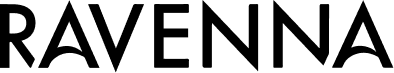Statamic vs. WordPress
Yes, this is another this vs. that comparison article. We've been at this website development game for 15+ years, and we have some insight into this argument. The world needs it!
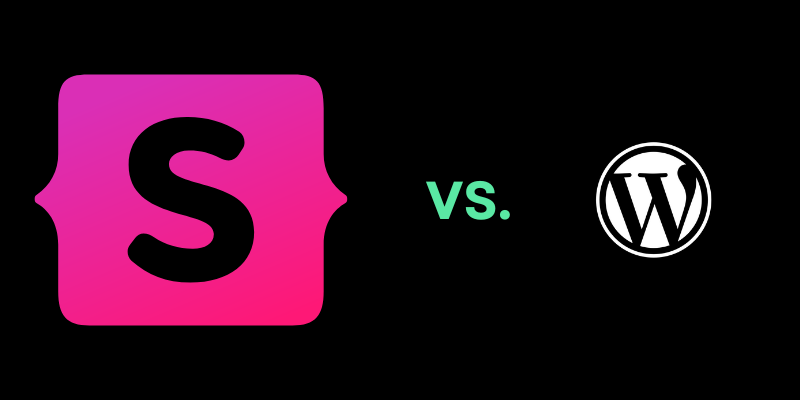
Yes we made the Statamic logo larger than the WP logo. Its our article.
"Gold jacket, green jacket, who gives a shit." Happy Gilmore was right. Sometimes it doesn't matter. But for all the times it does, here are some basic comparisons:
Features? Statamic and WordPress both have features.
Will it work for you? Maybe.
Will it be everything you ever dreamed of? Nope!
Will it solve world peace? We wish it could.
Comparing features between Statamic and WordPress is not the best way to have this discussion. With Statamic, the core is so well-built that it works for most sites out of the box. With WordPress, if the core CMS doesn't support your feature need, a plugin will likely solve your problem (more on this later).
Now that we have cleared up the fact that both have features, both may work for you, and that it's not the stuff of dreams, let's dig in.
Clean and clear
Creating easy-to-manage and author websites is at the top of our list. When discussing Statamic vs. WordPress, you generally talk about a brochure website. Of course, you can have a user log in, but most are brochure websites.
There are two types of people using brochure websites: visitors and managers/authors. We'll get to the visitors later. For now, let's discuss managing and authoring.
In Statamic, the developer can build consistent and easy-to-use content authoring structures constructed to match your content. Changes along the way are easily implemented, keeping your content authors happy and your content easy to manage. One example of this is Statamic's Bard, a block-based editor. Bard lets you create different blocks and use them quickly as a content author. Website management and authoring are straightforward, and all maintain a familiar UI, so you know where and what you are working on.
In the case of WordPress, things are complex. First, you have the WordPress block-based builder, but then you can add any number of page builders and new blocks using plugins. We even built our own WordPress block builder a few years back. The issue here is that the authoring experience needs to be more cohesive. You may edit tables on one plugin page and then add them to the content of another page. Then you have to manage content for a single page in two places. Choosing one block builder vs. another is a massive change that may take work.
The WordPress plugin system is great at face value. But issues arise with security (more on that later), different user interfaces, content edited in multiple places, and general confusion with where to find a control.
For our time and money, Statamic is a better user experience for website managers and content authors while not sacrificing anything on the feature level.
How the database changes things
Statamic stores all of its content, out of the box, in flat files. This is a very different tact than WordPress, which requires a database. While not the only flat file content management system (CMS), it differs from WordPress.
Why does this flat file setup matter? Well, for a few reasons:
You can version control your whole website and not ever risk losing content on accident
Developers are productive when working with actual content
Your site can be much faster
Website changes can be deployed without taking your website down
With the content in flat files, you have access and control over it from the CMS side and any text editor.
WordPress requires a database. Using a database is not necessarily wrong, but it adds requirements to the hosting package and can affect your site's speed and security.
Security
Website security is a multi-billion dollar industry. So much time and effort is spent on website hacks, resolution, finding, and closing the gap that allowed the hack. It's all a bit much. Based on recent research, most of the hacked websites are WordPress sites. In the case WordPress gets hacked, you need to bring in a dev, get them access, review the issue, find the problem, resolve the problem and then keep that person on retainer in case it happens again.
With Statamic, you have a few key security upsides:
Many website hacks happen via SQL injection. Using a web form, a bad actor can inject code into the database and get access to your user database or other content. Statamic does not use a database, so this is a non-factor
A dedicated team maintains Statamic. Generally, you don't even need one plugin. But you won't need 25 plugins, each of which could expose your website to a hacker.
Statamic is built on top of Laravel, which we love, which is considered one of the most secure PHP frameworks available.
The security gains from using Statamic easily make it our default choice.
Let's talk about speed.
First off, speed matters. Google ranks faster sites higher than slower sites. Your website visitors care about speed. A two-second load time can mean 80+% of your visitors bounce.
Statamic is a clear winner in the speed side of things for a few reasons:
No database. We discussed this above.
Static site generator. You can generate and deploy a static version of your site making things lightning fast.
Fewer plugin requirements. A default WordPress site can be fast. But the moment you start installing a page builder and other plugins, you will see the load times for your site go through the roof.
If you want to rank on search engines, and want a fast site, let us help you build a Statamic site.
It's not free
WordPress is free. Statamic is not. Statamic Pro costs $259. At Ravenna, we cover that cost for you, but the underlying price means a dedicated team is working to ensure things are operational.
On the support side, when you have a question, the same team that developed Statamic is likely the team responding to your request.
With WordPress, you wind up with many plugins that cost something; support is only available across all the different plugin companies, and you don't have a single excellent team backing you up.
We love Statamic
We are certified Statamic developers, but more than that, we enjoy working on Statamic. After breathing fresh air, it's hard to go back to the polluted landscape of WordPress.
Categories
- Project Planning
Tags:
- Statamic
- Laravel